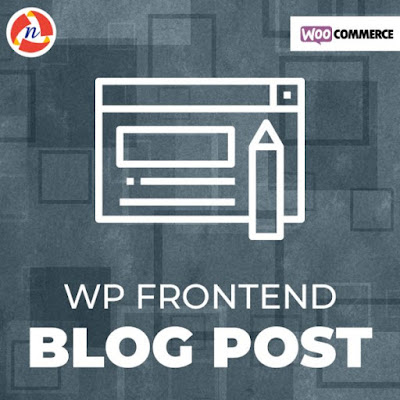Quick Contact Us Form Plugin

Quick contact us form plugin allows the user to contact admin user from any public store page. Admin user will be able to set the contact number which is shown at the bottom of quick contact us form. Admin user gets an email notification when the user submits the quick contact us form and able to see the details of submitted quick contact us form. It is easy to install nopCommerce 4.0 versions supported plugin. Watch this video to learn how to install Quick contact us form plugin into your nopCommerce Store. It allows user to contact admin user from any public store page. Features - Quick contact us form plugin allow the user to contact admin user form any public store page. - Admin user able to set the contact number which is shown in the bottom of quick contact us form. - Admin user gets the Email notification when user submits the quick contact us form and able to see the details of past submitted to quick contact us form. You can buy this plugin f